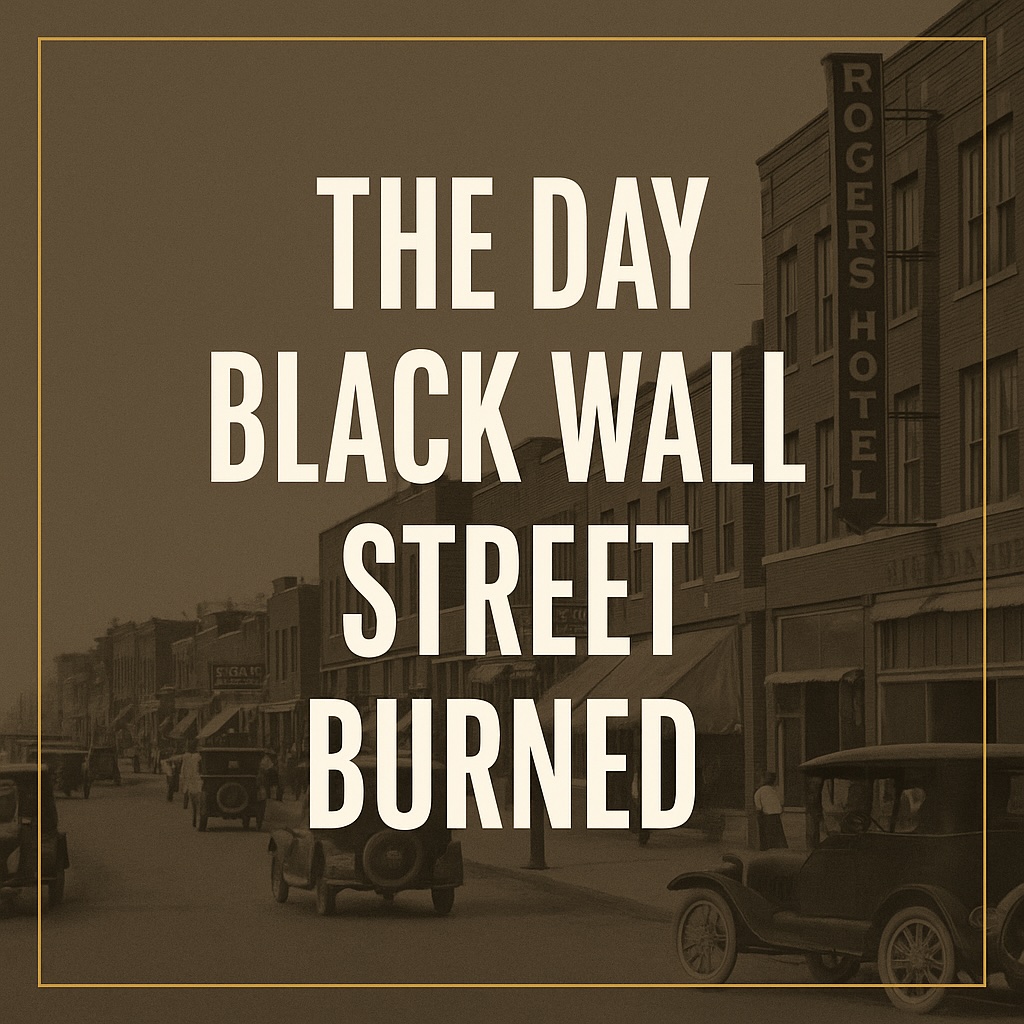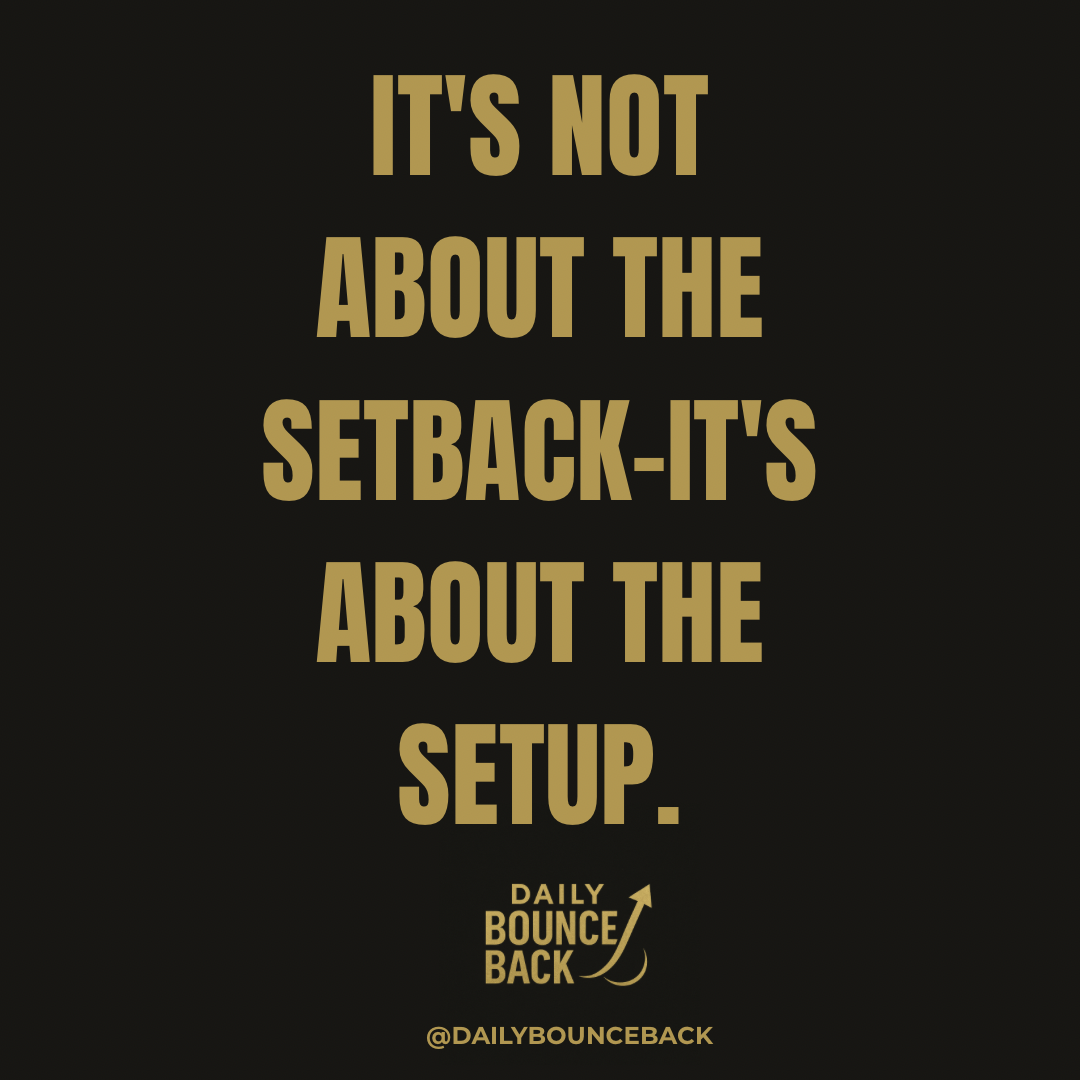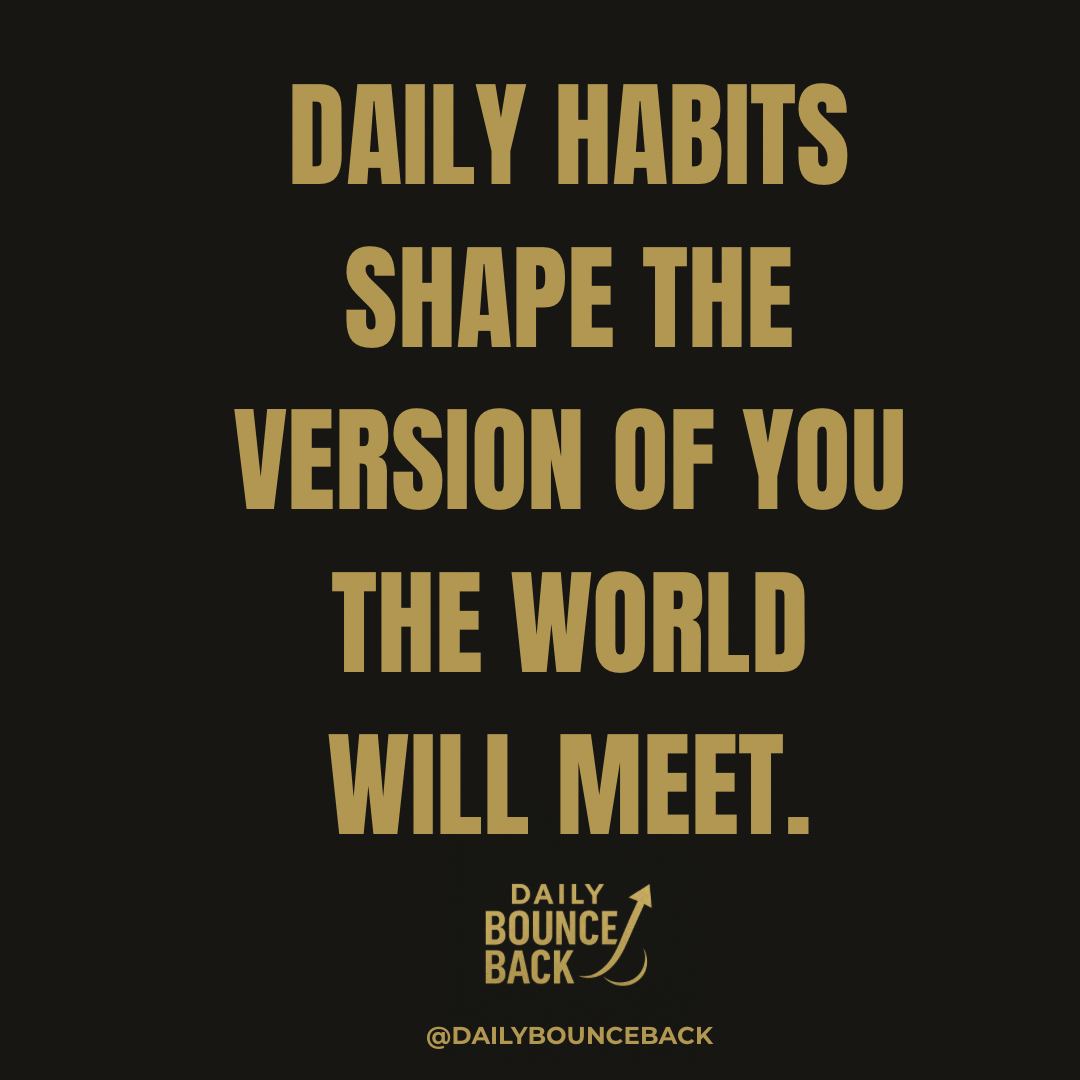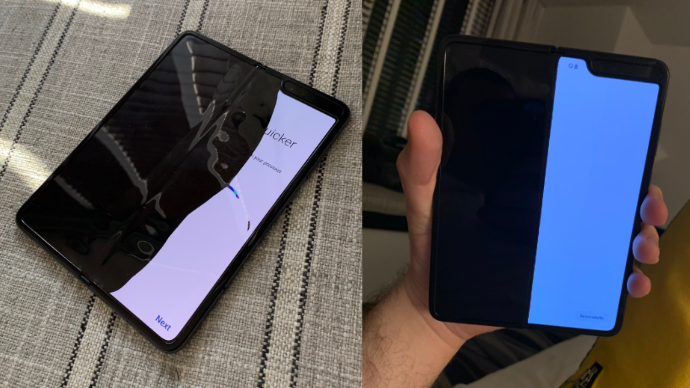iOS 13 is here. Now what?
Apple’s newest software is here. Welcome to a defense to spam callers, dark mode and more. If you get

Apple’s newest software is here. Welcome to a defense to spam callers, dark mode and more.
If you get your new phone today, you won’t have to worry about this update. But if you are updating, here is what to expect.
DEVICES THAT WILL SUPPORT IOS 13, IPADOS 13
| iPhone XS | 12.9-inch iPad Pro |
|---|---|
| iPhone XS Max | 11-inch iPad Pro |
| iPhone XR | 10.5-inch iPad Pro |
| iPhone X | 9.7-inch iPad Pro |
| iPhone 8 | iPad (6th generation) |
| iPhone 8 Plus | iPad (5th generation) |
| iPhone 7 | iPad Mini (5th generation) |
| iPhone 7 Plus | iPad Mini 4 |
| iPhone 6S | iPad Air (3rd generation) |
| iPhone 6S Plus | iPad Air 2 |
| iPhone SE | |
| iPod Touch (7th generation) |
Before installing iOS 13
It would be beneficial to delete apps you no longer use along with photos and videos that take up space before backing up your phone. As of 10 a.m. PT, iOS 13 started showing up on devices. Good luck.
The update will be pushed ota, over the air. Go to Settings>General>Software Update on your device and download the update.